Lifecycle of a BlockyTalky 3 Program
Getting to know the experimental BlockyTalky 3 runtime, the lifecycle of a user’s program, and how the source code interacts with the Raspberry Pi hardware.
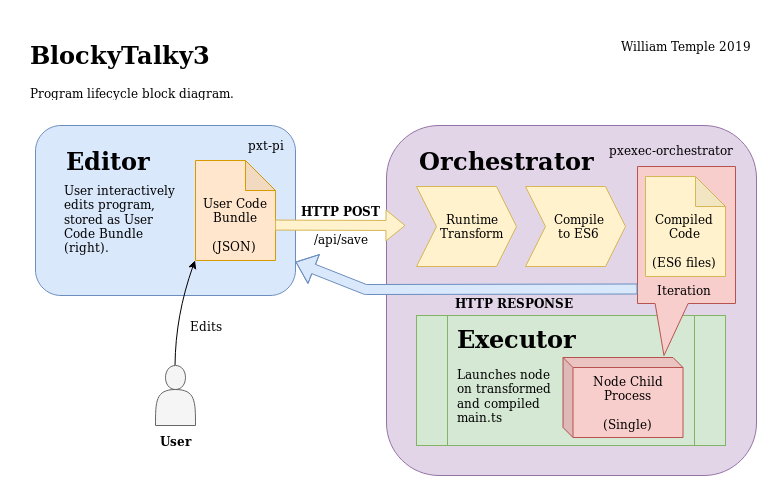 Lifecycle Diagram of a BlockyTalky 3 Program
Lifecycle Diagram of a BlockyTalky 3 Program
In February 2018, I started working seriously on the BlockyTalky 3 project, a web-based physical computing editor for linux systems. We initially chose to target the Raspberry Pi, and we chose to use Microsoft MakeCode as the base of the web IDE. MakeCode is a relatively mature blocks-based code editor (one of the official platforms of the BBC micro:bit), and, for a while, it made a lot of sense to build off of it instead of creating a new editor from scratch.
However, MakeCode was designed to compile users’ Static TypeScript code to native ARM machine code assemblies to be flashed to the device over USB or a programming interface. In our case, the Raspberry Pi is a fully-functional Linux device, so we are able to run whatever Linux software we can manage to compile for it as long as it is within the Pi’s ability to run it. So, we decided to simply transmit the user’s code from the web editor to the Raspberry Pi for execution. This approach had a few major benefits:
- Running the code in a full Linux environment would allow us to rapidly develop integrations with the rich ecosystem of Linux and Node software.
- We wouldn’t have to build complex C/C++ libraries to leverage the hardware of the Raspberry Pi.
- We would be able to use the Pi itself to apply transformations to user code and archive it for research purposes.
It took a few months of planning, trial, and error to nail down exactly how this program lifecycle would work. We finally settled on a procedure with three major steps. This is how a user’s program in the browser eventually executes on the BlockyTalky Unit (Raspberry Pi).

Editor
When the user is writing the program in the editor within their browser, it continuously runs automated analysis (such as typechecking) against the user’s code. In our derivative of MakeCode, the in-browser virtual machine is disabled, but the compiler still runs and generates diagnostics. When the user clicks the button labeled “Compile and Run” in the bottom left (pictured below), the editor gathers the entire user code bundle in source format (see the next section), serializes it to JSON, and transmits it to the BTU (the Pi). It uses an HTTP POST message to the endpoint at /api/save using the same server and port that originally served the editor itself. Conceptually, this is the simplest component of BlockyTalky 3. In actual practice, it is the hardest component to modify and extend.

Anatomy of a User Bundle
User code files are organized into a virtual file-system within the web editor. In each bundle, there is:
- One pxt.json file that encodes information about the files in the bundle and their dependencies
- One main.ts file that contains the main TypeScript code, generated from the blocks workspace. This is the entry-point of the program.
- Optionally, one or more extension TypeScript (.ts) files. Exported functions and classes in this file are available in main.ts without needing to be imported.
On the wire between the editor and the orchestrator, these files are serialized together as a single JSON-encoded object. That object has filenames as keys and file contents as values.
The orchestrator manages executing child processes on the BTU. Conceptually, this is probably the most complicated part of the process, though it involves the least actual code. When a new user code bundle is POST’d to /api/save, the orchestrator attempts to decode it, and it then transforms each TypeScript file in the user’s code (non-TypeScript resources in the user code are not currently supported) according to certain rules that ensure a standard TypeScript compiler will be able to resolve dependecies which are abstracted away by the novice-friendly PXT editor. Those rules are (see this file on github):
- For BOTH main.ts and all extension files: the core library is always inserted first, and the loops and console libraries are always inserted next, as all packages implicitly import them, so each file begins with:
import * as _core from '/path/to/pxexec/lib/core-exec';
import * as loops from '/path/to/pxexec/lib/loops';
import * as console from '/path/to/pxexec/lib/console';
-
For BOTH main.ts and all extension files: Any packages marked as dependencies in pxt.json (from the user bundle) are imported in order in the same manner as the loops library. For example, projects import gpio by default (though they can unconfingure that dependency), so most projects will have a line import * as gpio from ‘/path/to/pxexec/lib/gpio’.
-
For ONLY main.ts: Any extension files in the user bundle will be imported, and we abuse prototypical inheritance to “merge” the extensions with their parent library object. In essence, we make it so that any access to the extension object will then fall back to the parent library object by setting it as the extension’s prototype, and then we replace the parent object with the extension object. This is a bit complicated to explain without getting into the meat of prototypical inheritance, but an example: if dmx.ts exists in the user bundle, the orchestrator will generate this code:
import * as dmxEX from './dmx';
Object.setPrototypeOf(dmxEX, dmx);
dmx = dmxEX;
- For ONLY main.ts: The original text of main.ts is put into a wrapper function that is passed to core.main, which defines the operating semantics of the runtime environment and performs necessary setup. So, the user’s code is transformed into:
_core.main(() => {
// user's code here
});
- For ONLY
main.ts: there is a bug with WebRTC in Node which causes it to fail to import in some contexts (including within fibers). In order to avoid this bug, we manually import WebRTC and store it in a specified location in the core library. The networking module later reads this location and uses it when initializing the signaling system. To insert the module, we add the following line:
_core.hacks.wrtc = require('dss/client/node_modules/wrtc');
After transformation, the code is compiled using a thin typescript compiler
that does not perform typechecking or any other kind of analysis. It just
performs TypeScript-to-ES6 transformation (we do this to avoid having to load
the entire runtime into the compiler for every step, which takes 5-6 seconds on
even basic programs). The compiler outputs the compiled ES6 files to a
temporary folder in /tmp.
Finally, the executor (see pxexec-orchestrator/node_executor.ts) spawns a node child process to run the code. If a child process already exists from a previous lifecycle iteration, it is killed first. If all of the above steps succeed, then HTTP 200 is returned to the editor (so that it can show that nifty toast notification informing the user that the new program is running), otherwise, HTTP 500 is returned and an error message is displayed.
Runtime
At last, the program is running. The behavior of the runtime is to, first,
resolve all imports and run the body of all of the imported library functions.
Those library bodies are where packages can configure initialization
requirements and teardown functions. The core library will run module
initialization in a predictable way. The import of core itself configures exit
handlers, so that the process can return some information to the orchestrator
when it exits (such as the status code, or an exception trace). Finally, the
node process encounters the _core.main(() => { ... }); from earlier in our
main.js file.
_core.main spawns a fiber for the user code body. Fibers are a loose
concurrency model that allow us to neatly abstract over operating system
threads and to avoid unintentionally blocking the Node event loop, even though
we are running synchronous code that may contain diverging constructs such as
while (1) {}. Most importantly, they allow Node to interrupt the user’s
synchronous code to service events. From this point, the user’s code executes
apparently synchronously as written, and library service routines will detach
all user-code handlers into their own fibers.
The program will terminate normally when the node event loop has no more configured awaiters (i.e. all fibers have terminated, all timers have expired, and all event handlers are unconfigured). Some types of programs, by their nature, will never terminate, due to having an unlimited wait time for an event (such as “when I receive” blocks).
Conclusion
I hope this has been an interesting and instructive (if overly technical) look into some of the work that I’ve been up to for the past couple of years. While I am no longer working on the BlockyTalky 3 project, I have begun developing my own runtime and block-editing framework, Serendipity, which I hope will solve some of the more difficult design challenges discussed above. I view the Serendipity project in many ways as a spiritual successor to my involvement in the BlockyTalky 3 work, and I hope that anyone who is interested will continue to follow my progress on that project.